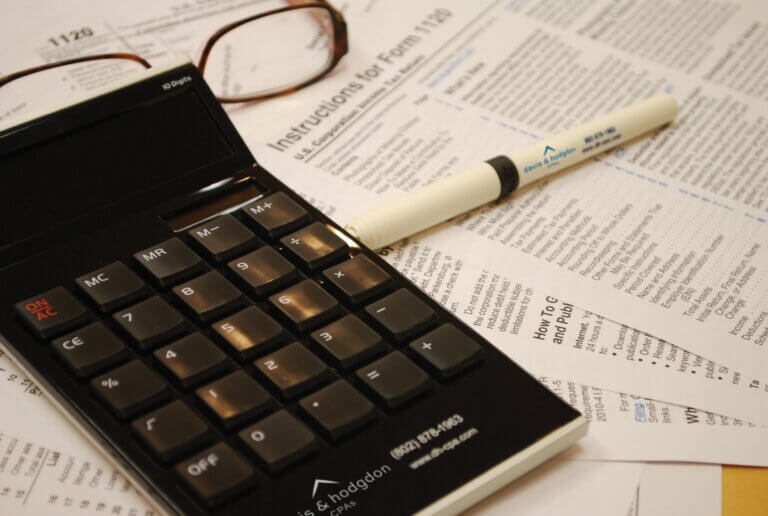FIVE THINGS SMALL TO MID-SIZED BUSINESSES NEED TO DO TO SUCCEED: PART III
#3) Organize your Key Performance Indicators (KPIs) and Benchmarks in a usable format
Ok now you’ve got KPIs and also benchmarks to measure them against; however they will be of little benefit if they are not in a format that allows you to quickly analyze them. This may sound trivial, but we all know that difficult or annoying tasks are rarely accomplished regularly. Here at Davis & Hodgdon we use a relatively sophisticated tool filled with extensive formulas called a Pulse Report to organize the data, however to start with the basics you can simply enter the data manually in a way that will allow you to see the values and graph them easily.
Tip: Using a spreadsheet, fill in the cells across the top with the KPI names and their respective benchmarks. You will want the first KPI in column B with its benchmark next to it in column C, the next KPI in Column D with its benchmark next to it in column E and so on. The rows in column A, on the left will be populated with dates beginning with row 2 in column A. I would collect data on a monthly basis at least; we often collect this data weekly. I would recommend going back to the beginning of the year if possible and populating the KPIs year-to-date. Now you have a few months of data and you can graph your KPI’s in the spreadsheet and can begin to identify trends! The key is to perform this task regularly so you will quickly identify trouble areas, have the ability to react immediately and mitigate the issue(s). Minimal knowledge of spreadsheets is all it takes to get this basic tool up and running. There are more sophisticated tools and ways to automate them, but there are too many to even start mentioning so if you are interested feel free to contact me at the office!

Geoff Robertson, MBA, Entrepreneurial Advisor
Davis & Hodgdon Associates, CPA’s
July 2011