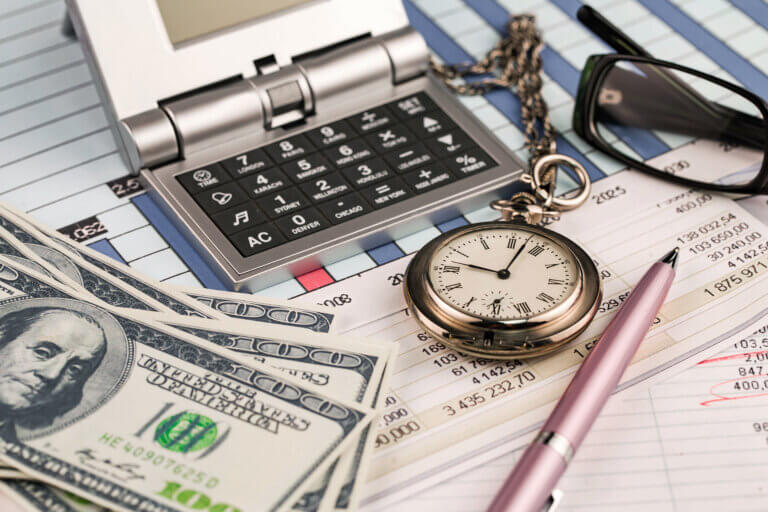Vermont Tax Department Unveils New myVTax Features for Landlords
The Vermont Tax Department has unveiled two new features for filing Landlord Certificates on myVTax! Now you can set up your account to auto-fill the landlord information on manually-generated Landlord Certificates.
Begin by logging in to your myVTax account. Under the I Want To section, click Update Return Signature. Complete the information requested, and your name and address will automatically populate under the General Property Information section on the Landlord Certificate. You will still need to fill out the specific rental unit information for each submission. To change or delete the information, simply go back to Update Return Signature.
The other feature is bulk uploading. This allows you to fill out all of your landlord certificates in a single spreadsheet and then upload them in a single submission. Please see the Department’s Landlord Certificate flyer explaining the benefits of bulk filing and the Bulk Upload Guide for Landlord Certificates for detailed instructions.