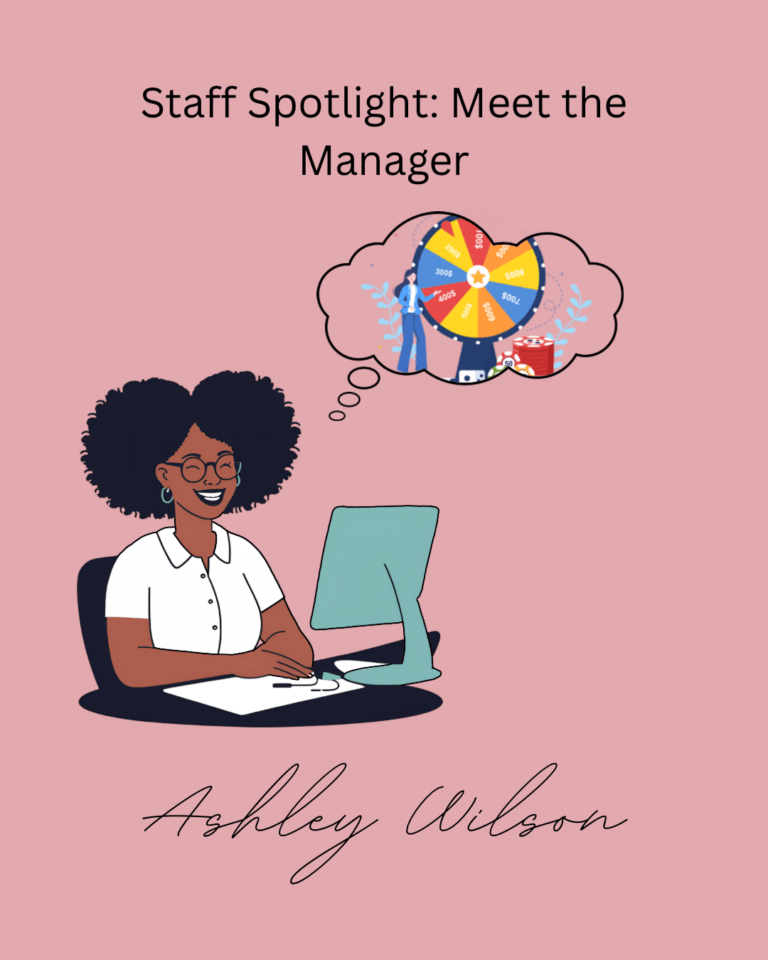QuickBooks Desktop Rides into the Sunset
For over 25 years, QuickBooks Desktop has been one of the most widely used accounting products for small and medium-sized businesses. This year, Intuit has decided to shift their focus from the development of most of their Desktop products to instead focus their attention to QuickBooks Online. If you have not yet considered switching from Desktop to Online, now is a good time to do so. Read on for more about QuickBooks Online features that stand out from its software-based predecessor.
One of the most useful features of QuickBooks Online is the ability to directly connect to almost any banking institution and retrieve your transaction data in real time. After retrieving your transaction data, it is then presented for review and entry with many fields already filled in for you. Transactions can be entered into your register with a single click, or you can update any fields necessary before accepting the transaction. In addition, rules can be established to speed up this process along with built-in learning that will start to make suggestions based on historical transactions. And just in case your bank is one of the few unsupported institutions, transaction data can also be uploaded in a variety of formats. Combined, these features can greatly reduce the amount of monthly data entry.
Another practical feature is QuickBooks Online’s receipt capture ability. You can upload receipts directly from your computer or a connected Google Drive account, send them as an email attachment to a unique address for your business, or snap a photo of them using your mobile phone and the QuickBooks Online mobile app. QuickBooks will read and pull as much information as possible from each receipt and then present the items for review similarly to the bank accounts. Receipts can be matched to existing transactions or entered as new ones. The digital receipt is then attached to the transaction for easy retrieval at any time. By combining the bank transaction import with the receipt capture functionality, record keeping gets a lot easier, giving you more time to focus on running your business.
If you aren’t quite ready to make the switch yet, there is still time to lock in a subscription for QuickBooks Desktop before Intuit ceases sales of most options beginning July 1, 2024. Intuit will also continue publishing their Enterprise version of the Desktop software for businesses requiring that level of functionality. But if you are ready to make the change or just have some questions, our CAS team is here to help.
If your bookkeeping and accounting tasks have you feeling overwhelmed you might be ready to consider Convergent Accounting. Our experienced staff can assist with your account reconciliations, bill payments, payroll journal entries, prepare financial reports, and assist with time-saving tools that allow you to focus on other aspects of your business. We are here to help if you need us. For more information email [email protected] or call us at 802.878.1963 today.
Written by Jay Smith, Remote Staff Accountant, Convergent Accounting

This post is shared by Davis & Hodgdon CPAs as a service to our clients, business associates and friends. Recipients should not act on the information presented without seeking prior professional advice. Additional guidance may be obtained by contacting us at 802-878-1963 (Williston) or 802.775.7132 (Rutland).